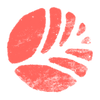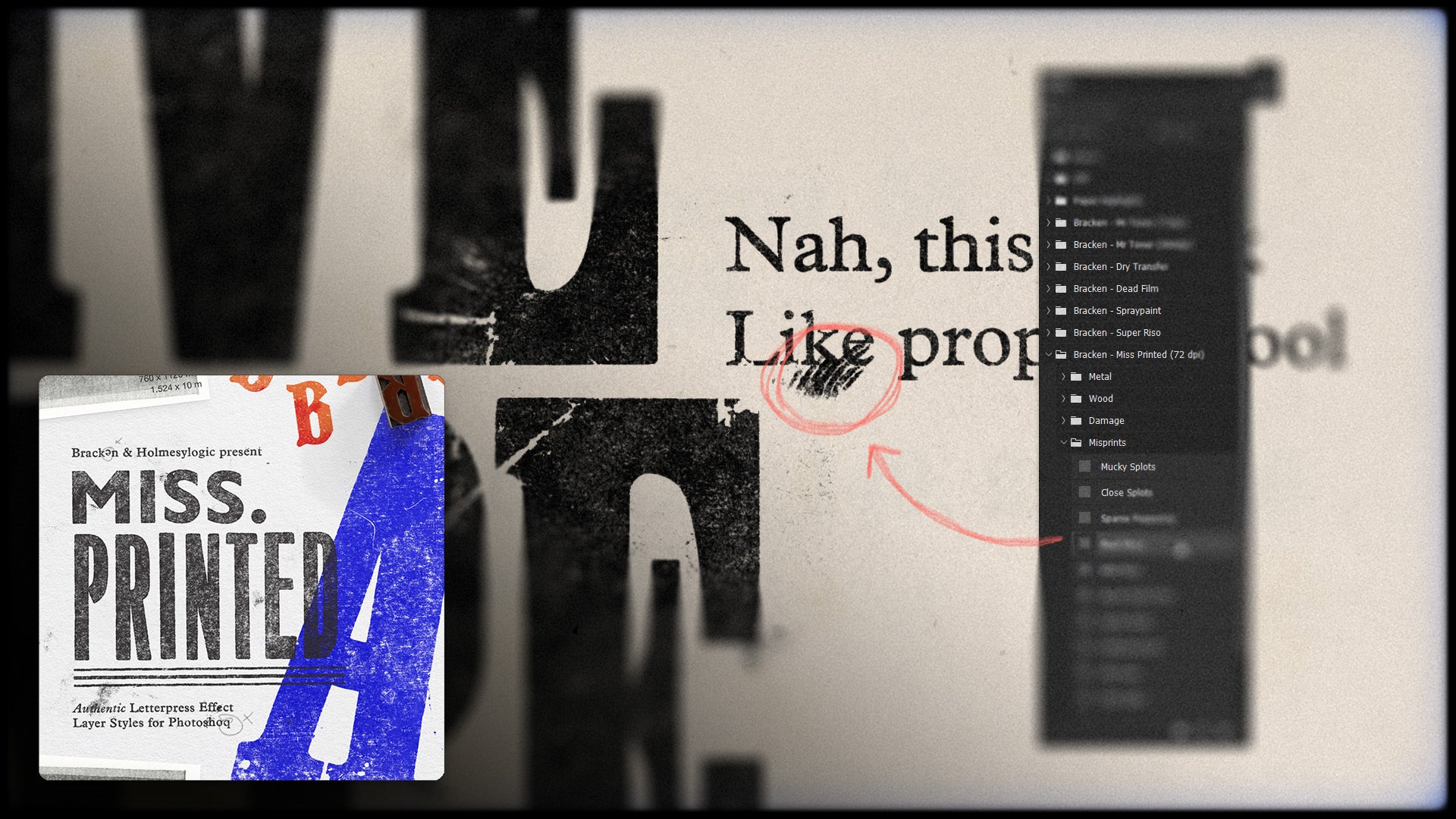Transcript
So when we're applying the effects from Miss Printed we'll see that it makes our text black. Whatever colour our text was originally, see this was originally blue, it just made it a black colour.
And all of the effects do that just to keep them consistent, um, and we need that so we can get this lovely transparency.
But if we want to add our colour back into it, what I would recommend doing is grabbing our folder, and I want to grab that whole stack all of these folders and hit Ctrl G to create another group.
I'm going to call this colour overlay. And now there's two ways of adding colour to this. We can either go to the bottom and click on the effects and go to colour overlay.
But what I think is actually better and a bit more intuitive is instead we go over to the adjustments layers and go to solid colour, drag that so it's above our colour overlay group, hit alt or option or we can right click and do create clipping mask and that'll clip to the group and affects everything within that group. And this is really cool because obviously we can go in and change colour on the that's absolutely fine.
But what we can also do is we can start to do stuff like add gradients, we can add gradients, we can even use Photoshop brushes to brush in certain areas and clip it to the group.
We can get really creative and have a lot of fun with adding different amounts of colour, texture, patterns, whatever we want to this and it'll affect everything within our group and And again, nothing's destructive, everything's editable, and everything's live.